Common Core Standards and 21st century skills, with their emphasis on communication through listening and speaking, are a good fit for middle grades students who thrive on interaction.
Case in point: my sixth grade math students were interested in “doing” math. They didn’t want to just sit and solve equations, they wanted to socialize, move around, create, and discuss.
By merging visual imagery and technology in the math classroom, I engaged them in hands-on problem solving and small group collaboration. They were more engaged, more motivated, and better able to express their learning. My tools were digital cameras, programs and applications, clickers, and a willingness to let students communicate with each other.
Assessing and Accessing Background Knowledge
I use visual imagery to access and assess students’ background knowledge. For example, with a document camera, I take pictures of line graphs or bar graphs. I ask the students what they see, what they think, and what they know based on the images. Students discuss their observations, write their ideas on small white boards, share information with their peers in small groups, and report to me during class using clickers and after class in their journals. Based on their responses and reactions to the illustrations, I determine what my students already know about graphing and who needs assistance.
Observation teaches me what my students know, what motivates them, and how they learn best. For example, Lillian works best when she can discuss her work with Petra. If I allow them to sit together, they discuss, consider, draw, and conclude. Porter, however, is never satisfied and wants to know more, so I give him deeper thinking activities and have him share his thinking at the board. As he shares his thinking with everyone, he can take our classwork to higher levels.
Illustrating Concepts, Communicating Knowledge
I ask my students to visually illustrate concepts using Microsoft Word and Geogebra or Geometer’s Sketchpad.
Microsoft Word includes tools to rotate, flip, and slide images. Students use a photograph or create a drawing using the “shapes” tool. They highlight the picture and use the “format” tool to rotate, reflect, and slide. They then use a “text box” to describe how they manipulated an image.
Geogebra and Geometer’s Sketchpad are Web 2.0 tools that allow students to explore relationships among angles, line segments, and shapes. Students use these tools to illustrate their understanding of relationships and vocabulary associated with their learning and to communicate mathematical concepts clearly.
For example, in geometry, they illustrate a swing set using their knowledge of angles, parallel lines, perpendicular lines, and arcs. They label the concepts and have a ready-made study guide.
When students have built an arsenal of knowledge about mathematical concepts, they create visual applications of their knowledge: products that communicate the information.
Using iMovie, students create a two-minute video illustrating a math concept they have not mastered. Working in teams, they illustrate the concepts using construction paper; they then add music to enhance presentations shared with the whole class.
My students also enjoy making brochures, bumper stickers, or small books of their learning. After studying an integrated unit on fitness, students might prepare brochures and write skits about the importance of fitness. They create and solve word problems that illustrate how exercise and math are related and then add images, connecting their knowledge to their world using the technology that is available to them.
See and Do
Visual images and today’s technology work together to help students build background knowledge, illustrate concepts, solve word problems, create learning projects together, and communicate their knowledge clearly. Cooperatively creating images and describing them to their classmates allows students to interact with math and with each other—motivating the lowest level students as well as the highest learners.
Nancy Ruppert is middle grades education coordinator at the University of North Carolina in Asheville. E-mail: nruppert@unca.edu
Originally published February 2012
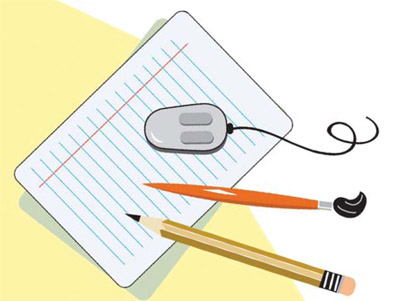
These seem like great ideas to keep students engaged and motivated in the classroom. I was wondering, do you use these brochures and small books as a form of assessment over the whole unit in place of a test or exam or in addition to a test or exam?
This article seems to be a great way of allowing students to use their creativity and build motivation in their learning through the use of technology and visuals. I would be curious to see the data of how students engagement has increased with this switch to a more technological and visual approach to their learning. The only question that I would have with this approach is, what happens with the students who are not visual learners? As a visual learner, I like this approach, but I feel that it may not be the best for all learners present in a given classroom. Great information!
This article suggest great ways to advance teaching to keep students engaged in learning. It allows them to use technology to be creative while also learning. I really like how the students have options after a topic to show their knowledge of the content. Do you give your students any restrictions or do you only look for the content level they cover?
I liked how this article talked about the teacher using other technology resources within their classroom. For instance, using the shapes tool in Microsoft to manipulate objects seems like such a useful and easy idea. Microsoft doesn’t always have to be used for english classes but we can incorporate math classes into that as well which is good for tying core subjects together.
It’s inspiring to see how this teacher creatively integrates technology and hands-on activities to make math come alive for students. By using tools like Microsoft Word and Geogebra, they’re not only fostering a deeper understanding of mathematical concepts but also preparing students for the digital age. It’s nice to see their dedication to engaging students in meaningful learning experiences.